Something I wanted for a long time, and I didn’t find a topic about it.
I’ve created a quick and (very) dirty custom formatter for belt structures (string map & list).
I post the code here if someone wants to use it as a starting point / improve it.
when installed, if you log a code like this (reasonml syntax, sorry):
let aMap = Belt.Map.String.fromArray([|("k1", ["hello"]), ("k2", ["world"]), ("k3", ["nice", "map"])|])
Js.log(aMap)
you get this ‘nice’ formatted output in the chrome console:
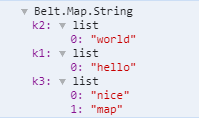
it’s very basic, but it may already help.
file rescript-custom-formatter.js:
global.window.devtoolsFormatters = global.window.devtoolsFormatters || [];
const listStyle = {style: 'list-style-type: none; padding: 0; margin: 0 0 0 12px; font-style: normal; position: relative'};
const keyStyle = {style: 'color: #881391'};
function listToJsArray(obj, result) {
result.push(obj.hd);
if (obj.tl !== 0) {
listToJsArray(obj.tl, result);
}
}
const beltListFormatter = {
header(obj) {
if (obj.hasOwnProperty('hd') && obj.hasOwnProperty('tl')) {
return ['div', {}, 'list'];
}
return null;
},
hasBody() {
return true;
},
body(obj, _config) {
const convertedList = [];
listToJsArray(obj, convertedList);
const children = convertedList.map((item, index) => [
'li', {}, [
'span', {}, ['span', keyStyle, index + ': '], [
'object', {
object: item,
config: {}
}
]
]
]);
return ['ol', listStyle, ...children];
}
};
function beltMapToJsMap(obj, result) {
if (obj) {
result[obj.k] = obj.v;
beltMapToJsMap(obj.l, result);
beltMapToJsMap(obj.r, result);
}
}
const beltMapFormatter = {
header(obj) {
if (obj.hasOwnProperty('h') && obj.hasOwnProperty('k') && obj.hasOwnProperty('l') && obj.hasOwnProperty('r') && obj.hasOwnProperty('v')) {
// tag-name, attributes, element-list
return ['div', {}, 'Belt.Map.String'];
}
return null;
},
hasBody() {
return true;
},
body(obj, _config) {
const convertedMap = {};
beltMapToJsMap(obj, convertedMap);
const children = Object.entries(convertedMap)
.map((entry) => [
'li', {}, [
'span', {}, ['span', keyStyle, entry[0] + ': '], [
'object', {
object: entry[1],
config: {}
}
]
]
]);
return ['ol', listStyle, ...children];
}
};
let installed = false;
export function installRescriptFormatters() {
if (!installed) {
console.log('installing beltMap custom formatter');
global.window.devtoolsFormatters.push(beltMapFormatter);
global.window.devtoolsFormatters.push(beltListFormatter);
installed = true;
}
}
you can use it by importing it and call the install function (must be done before any log):
import {installRescriptFormatters} from './rescript-custom-formatter';
installRescriptFormatters();