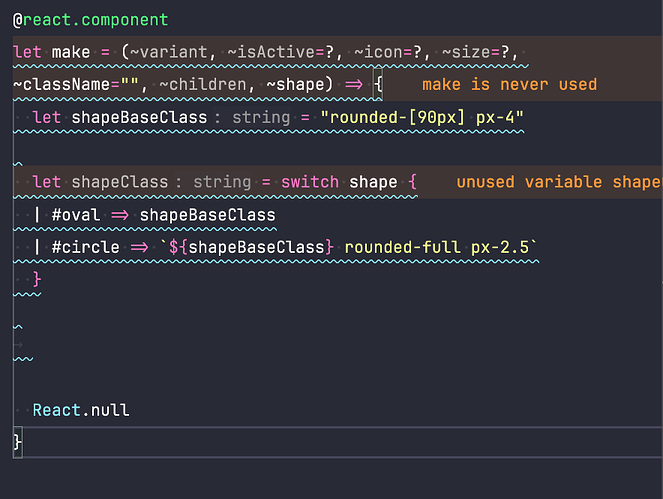Hey all, I’m using VSCode. Is it possible to disable dead code warnings in-editor at least temporarily (and globally) without the need for the @dead decorator? It’s an awesome feature but it can be a little overbearing at times.
Check out the Warning Numbers section of the docs, you can disable specific warnings inside your rescript.json using the number
{
"warnings": {
"numbers": "-27"
}
}
Maybe you’re talking about the code analyzer powered by reanalyze? If so, you can just turn it off, something like > Stop Code Analyzer. There’s also a config option to run it automatically that you might’ve accidentally enabled. If so, just disable it.
I wonder if @thislogancall is looking for something like @dead or @live decorators.
My intention is to use @live in a dependency library. This library is commonly imported in most of my rescript projects. However, when I reanalyze the code of the library separately, I often receive warnings for unused code although that the code is being used in my other projects.
Is there a better way to avoid this sort of code warnings?