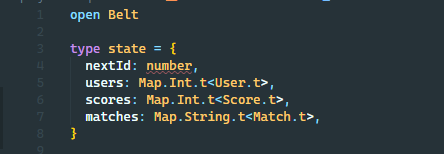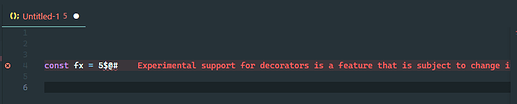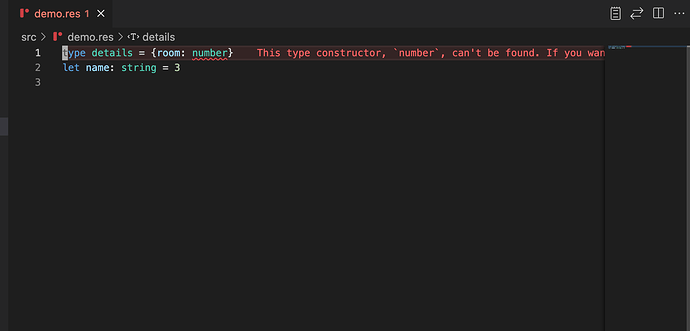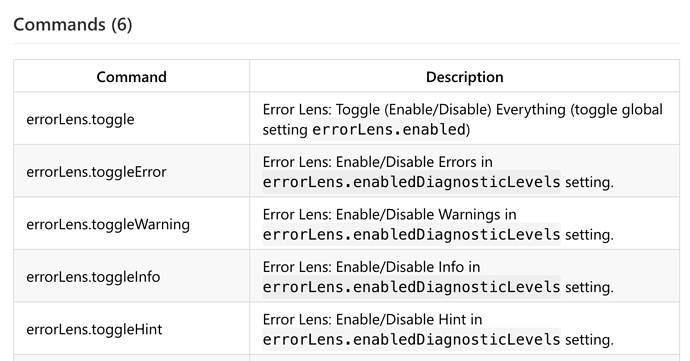So I have a VSCode extension, Error Lens - Visual Studio Marketplace, that brightly highlights errors and warnings, making them easy to spot when scrolling through code
Though for some reason it’s not highlighting anything in my res files
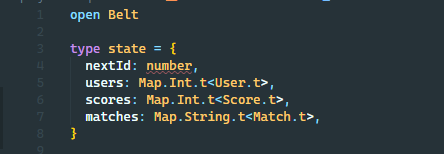
I tried another error gutter extension but that one isn’t working either, so I’m assuming this has something to do with the way the extension presents the error? Is this something fixable?
I’m finding it a little hard to spot errors as I refactor portions of my codebase, so this would be a nice thing to have!
1 Like
It works for me.
Also thanks for showing Error Lens extension. This is so cool, since I do not have to hover.
4 Likes
Well, that’s just not fair
This is so cool, since I do not have to hover.
I know, I know 
Hm I’ve tried restarting VScode, reinstalling the Lens & Rescript extensions, and still no lens. What version OS/VSC/Ext are you on?
Windows 11, VSC 1.67.2, Res 9.1.4
Maybe an issue with the extension itself?
Works fine for me on MacOS, VSC 1.67.1, Res 9.1.4, rescript-vscode 1.3.0.
Maybe something related to Windows?
Also, there’s a bunch of ways to disable it:
Maybe you disabled warning for example accidentally? As it seems like you have a warning in your ReScript screenshot and a error in the other one.
OMG, best extension ever !!! Thx a lot !!!
It doesn’t work for me either, Windows 10, VSC 1.67.2, RES 9.1.4, rescript-vscode 1.3.0. It works fine with other languages.
very cool. Curious to see how it handles huge spammer errors.
It just truncate the error