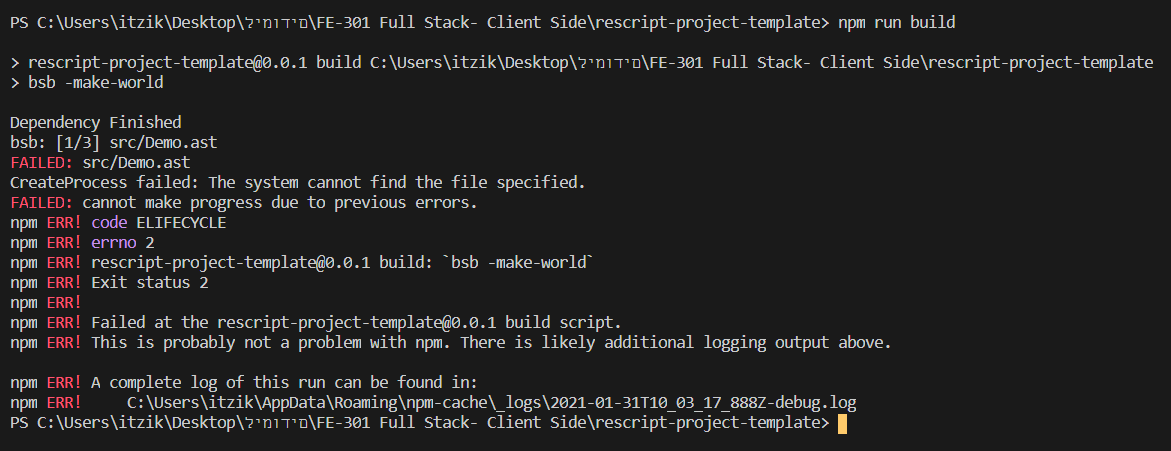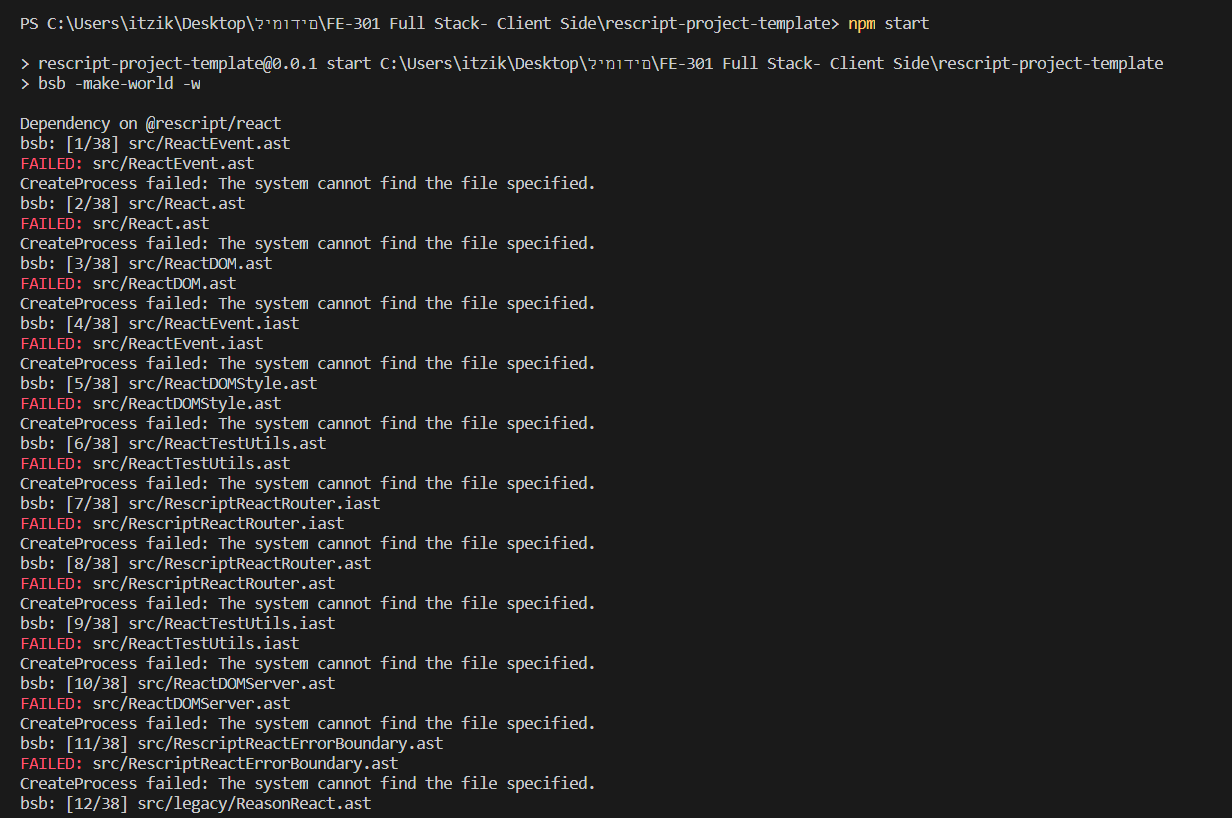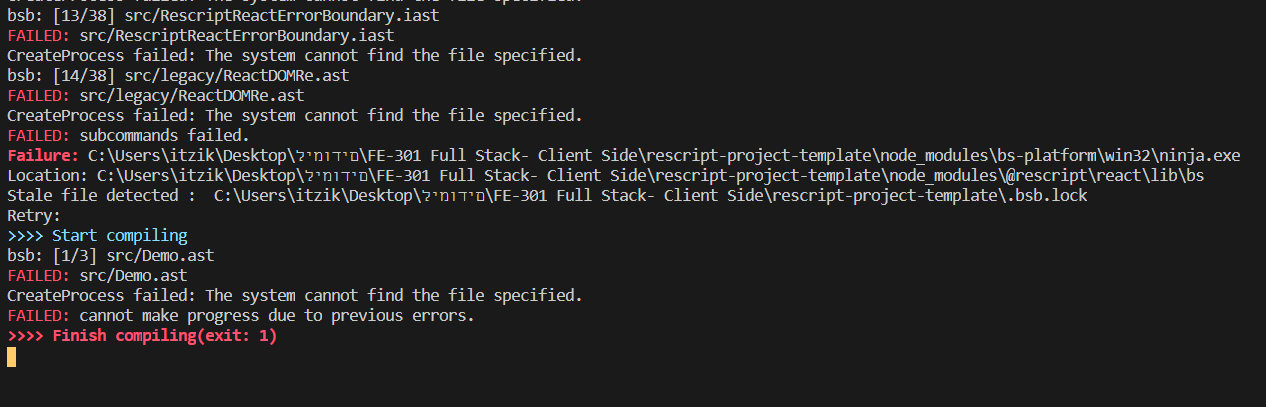its after i run the npm run build command.
also have folder of react starter but not sure how to merge them.
thats the log file:
0 info it worked if it ends with ok
1 verbose cli [
1 verbose cli ‘C:\Program Files\nodejs\node.exe’,
1 verbose cli ‘C:\Users\itzik\.npm-global\node_modules\npm\bin\npm-cli.js’,
1 verbose cli ‘run’,
1 verbose cli ‘build’
1 verbose cli ]
2 info using npm@6.14.11
3 info using node@v15.5.1
4 verbose run-script [ ‘prebuild’, ‘build’, ‘postbuild’ ]
5 info lifecycle rescript-project-template@0.0.1~prebuild: rescript-project-template@0.0.1
6 info lifecycle rescript-project-template@0.0.1~build: rescript-project-template@0.0.1
7 verbose lifecycle rescript-project-template@0.0.1~build: unsafe-perm in lifecycle true
8 verbose lifecycle rescript-project-template@0.0.1~build: PATH: C:\Users\itzik.npm-global\node_modules\npm\node_modules\npm-lifecycle\node-gyp-bin;C:\Users\itzik\Desktop\לימודים\FE-301 Full Stack- Client Side\rescript-project-template\node_modules.bin;C:\Users\itzik\AppData\Local\Programs\Python\Python39\Scripts;C:\Users\itzik\AppData\Local\Programs\Python\Python39;C:\windows\system32;C:\windows;C:\windows\System32\Wbem;C:\windows\System32\WindowsPowerShell\v1.0;C:\windows\System32\OpenSSH;C:\Program Files (x86)\NVIDIA Corporation\PhysX\Common;C:\Program Files\NVIDIA Corporation\NVIDIA NvDLISR;C:\WINDOWS\system32;C:\WINDOWS;C:\WINDOWS\System32\Wbem;C:\WINDOWS\System32\WindowsPowerShell\v1.0;C:\WINDOWS\System32\OpenSSH;C:\Program Files\Microsoft SQL Server\130\Tools\Binn;C:\Program Files\Microsoft SQL Server\Client SDK\ODBC\170\Tools\Binn;C:\Program Files\dotnet;C:\Program Files (x86)\dotnet;C:\Program Files\erl10.3\bin;C:\Program Files (x86)\Yarn\bin;C:\ProgramData\chocolatey\bin;C:\Program Files\Git\cmd;C:\Program Files\nodejs;C:\Users\itzik.cargo\bin;C:\Users\itzik\AppData\Local\Microsoft\WindowsApps;C:\Users\itzik\AppData\Local\Programs\Microsoft VS Code\bin;C:\Program Files\JetBrains\PyCharm Community Edition 2020.2.3\bin;C:\Users\itzik.dotnet\tools;C:\Program Files\JetBrains\PyCharm Community Edition 2020.3.2\bin;;C:\Program Files\JetBrains\IntelliJ IDEA Community Edition 2020.3.1\bin;;C:\Users\itzik\AppData\Local\Yarn\bin;C:\Users\itzik\AppData\Roaming\npm;C:\Users\itzik.dotnet\tools
9 verbose lifecycle rescript-project-template@0.0.1~build: CWD: C:\Users\itzik\Desktop\לימודים\FE-301 Full Stack- Client Side\rescript-project-template
10 silly lifecycle rescript-project-template@0.0.1~build: Args: [ ‘/d /s /c’, ‘bsb -make-world’ ]
11 silly lifecycle rescript-project-template@0.0.1~build: Returned: code: 2 signal: null
12 info lifecycle rescript-project-template@0.0.1~build: Failed to exec build script
13 verbose stack Error: rescript-project-template@0.0.1 build: bsb -make-world
13 verbose stack Exit status 2
13 verbose stack at EventEmitter. (C:\Users\itzik.npm-global\node_modules\npm\node_modules\npm-lifecycle\index.js:332:16)
13 verbose stack at EventEmitter.emit (node:events:376:20)
13 verbose stack at ChildProcess. (C:\Users\itzik.npm-global\node_modules\npm\node_modules\npm-lifecycle\lib\spawn.js:55:14)
13 verbose stack at ChildProcess.emit (node:events:376:20)
13 verbose stack at maybeClose (node:internal/child_process:1063:16)
13 verbose stack at Process.ChildProcess._handle.onexit (node:internal/child_process:295:5)
14 verbose pkgid rescript-project-template@0.0.1
15 verbose cwd C:\Users\itzik\Desktop\לימודים\FE-301 Full Stack- Client Side\rescript-project-template
16 verbose Windows_NT 10.0.19042
17 verbose argv “C:\Program Files\nodejs\node.exe” “C:\Users\itzik\.npm-global\node_modules\npm\bin\npm-cli.js” “run” “build”
18 verbose node v15.5.1
19 verbose npm v6.14.11
20 error code ELIFECYCLE
21 error errno 2
22 error rescript-project-template@0.0.1 build: bsb -make-world
22 error Exit status 2
23 error Failed at the rescript-project-template@0.0.1 build script.
23 error This is probably not a problem with npm. There is likely additional logging output above.
24 verbose exit [ 2, true ]
also i tried the rescript react installation it didn’t work as well.
npm instsll works fine, npm start doesn’t.
a note the react installation worked just fine and it runs and everything.