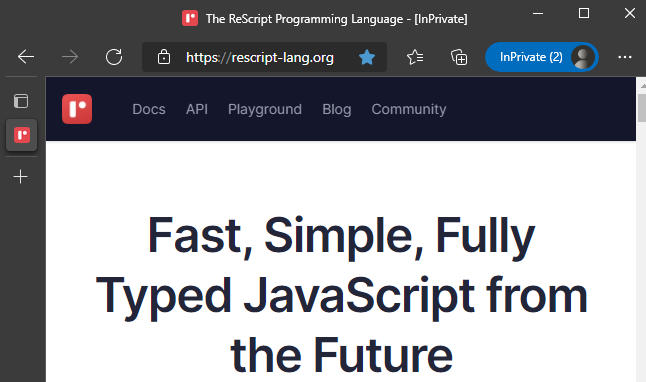This is really weird and think the problem is new. I’m using Edge browser on Windows 10. The header at the top of The ReScript Programming Language (rescript-lang.org) only has links for “Docs” and “API”. The other links aren’t there - mousing over them does nothing. It’s as if the window was much smaller than it really is and those menu items have been removed and put in the ... menu instead. If I view the website using Chrome or Edge in Private mode, the page header is fine. I couldn’t find the Github repro where to report this. Edge Version 93.0.961.52 (Official build) (64-bit)
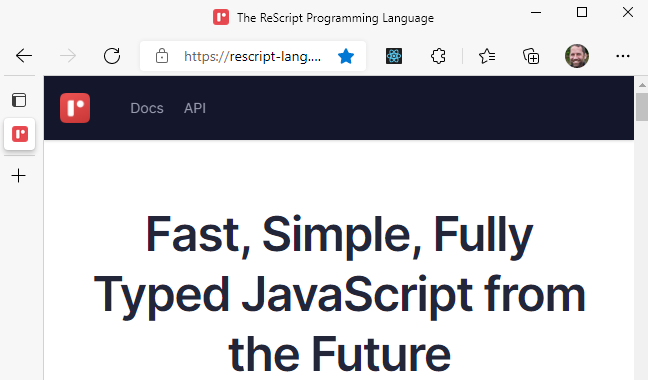
The same header using private mode in Edge…